Taking backup of blogs is the most important habit that all bloggers should have. It prevent us from losing our hard work if there is any miss happening with our blog like what if Google deleted our blog for any issue then we will get nothing. We will lose all of our blog posts. So we should make a habit to backup blog on regular basis so that we always have an up to date copy of our blog posts. Taking backup of a single blog is not a tough job but if we are managing multiple blogs then definitely you will get annoyed by taking backup for all of them one by one. To get rid this issue today I bring a tutorial by which you can backup your all blogs at once using Google Takeout. So, let see how to do it.
Backup All Blogs in Blogger
- Go to Google Takeout and login with the same Google account which you are using for blogger.
- Now click on Choose services tab from the top.
- Click on Blogger from the various services.
- Press Create Archive button.
- Once the process is complete, click on Download button.
- You are done!



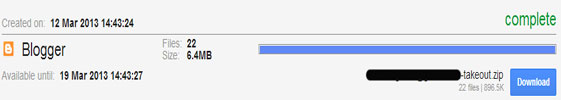

No comments:
Post a Comment